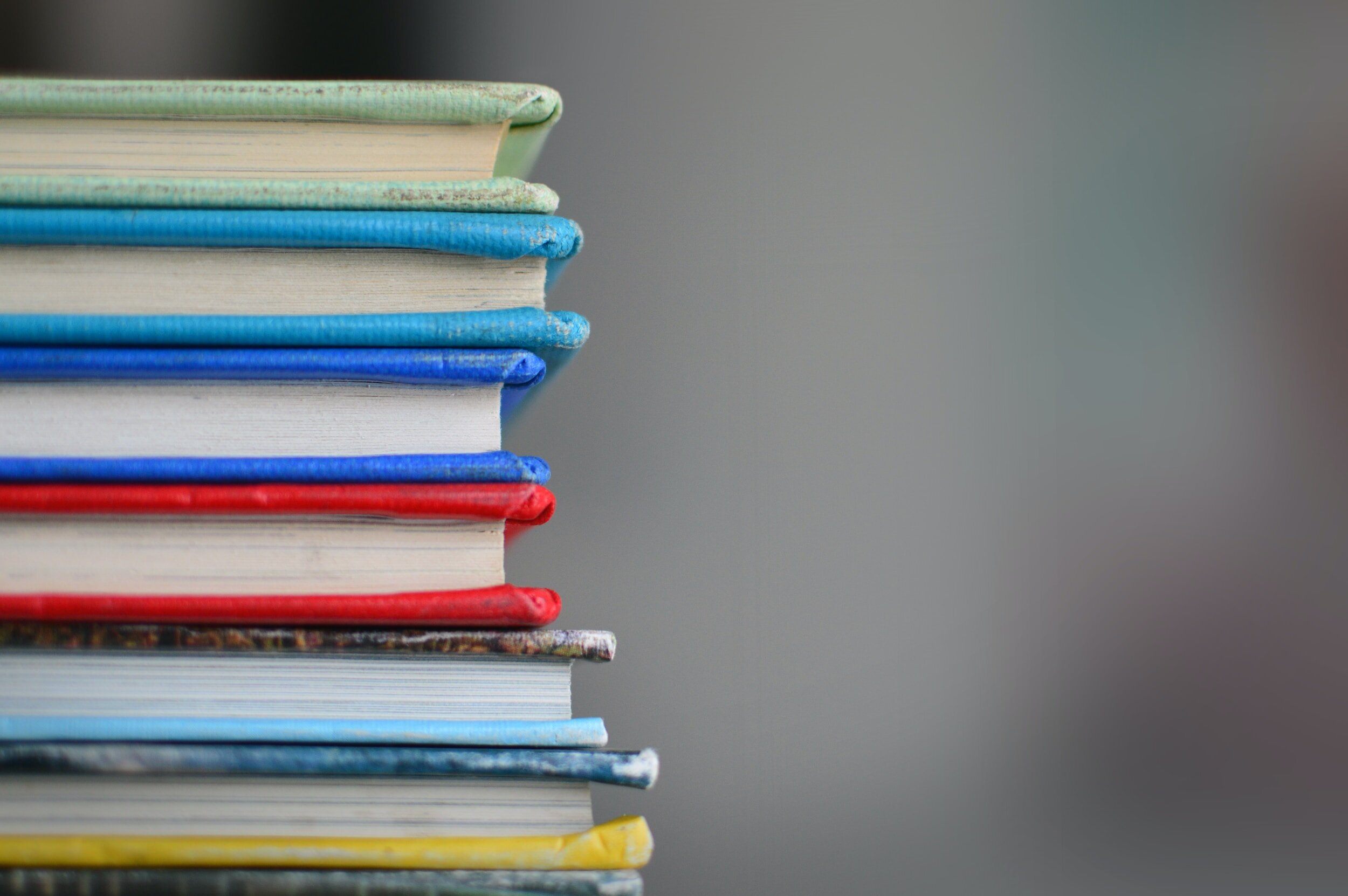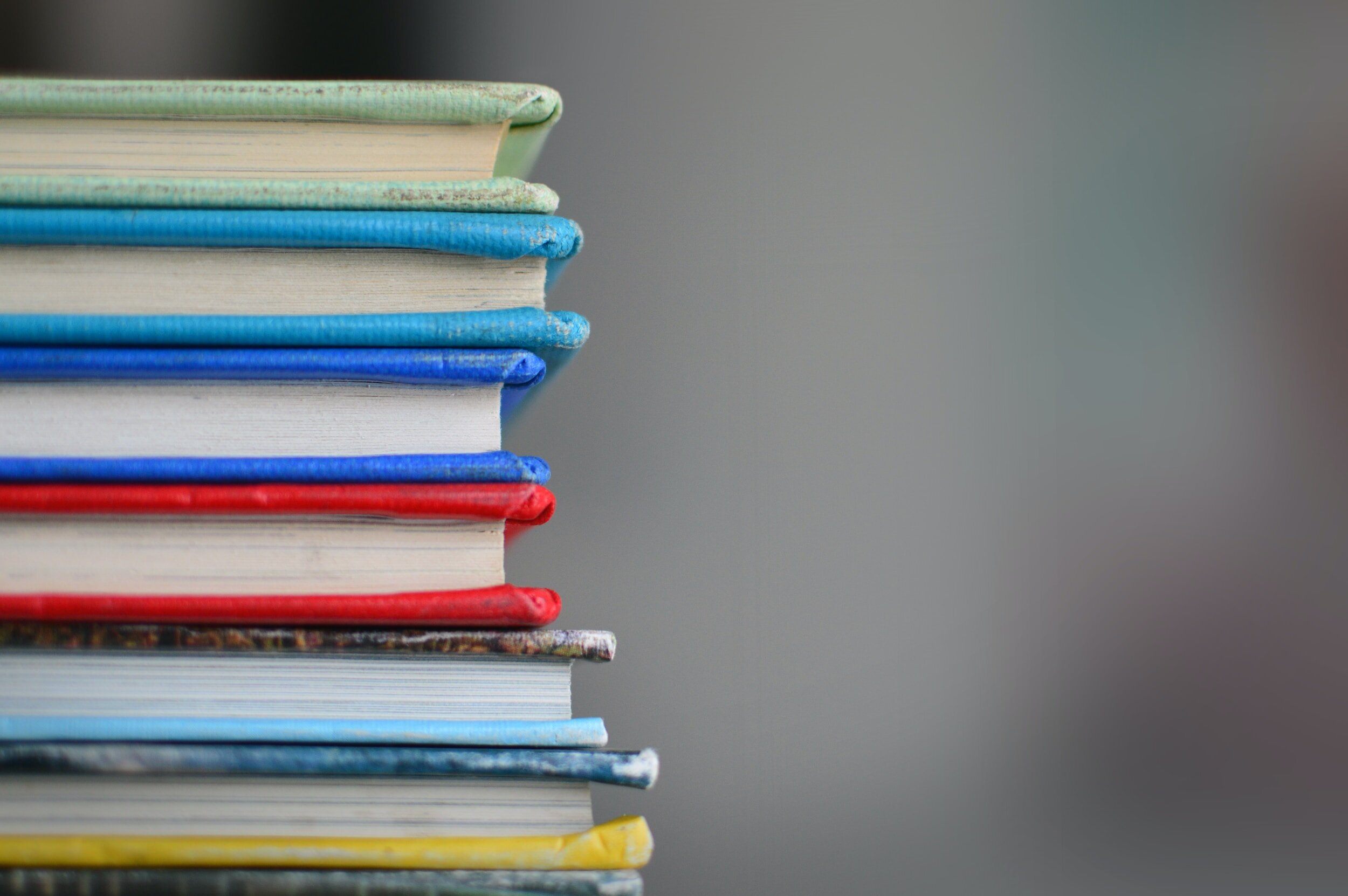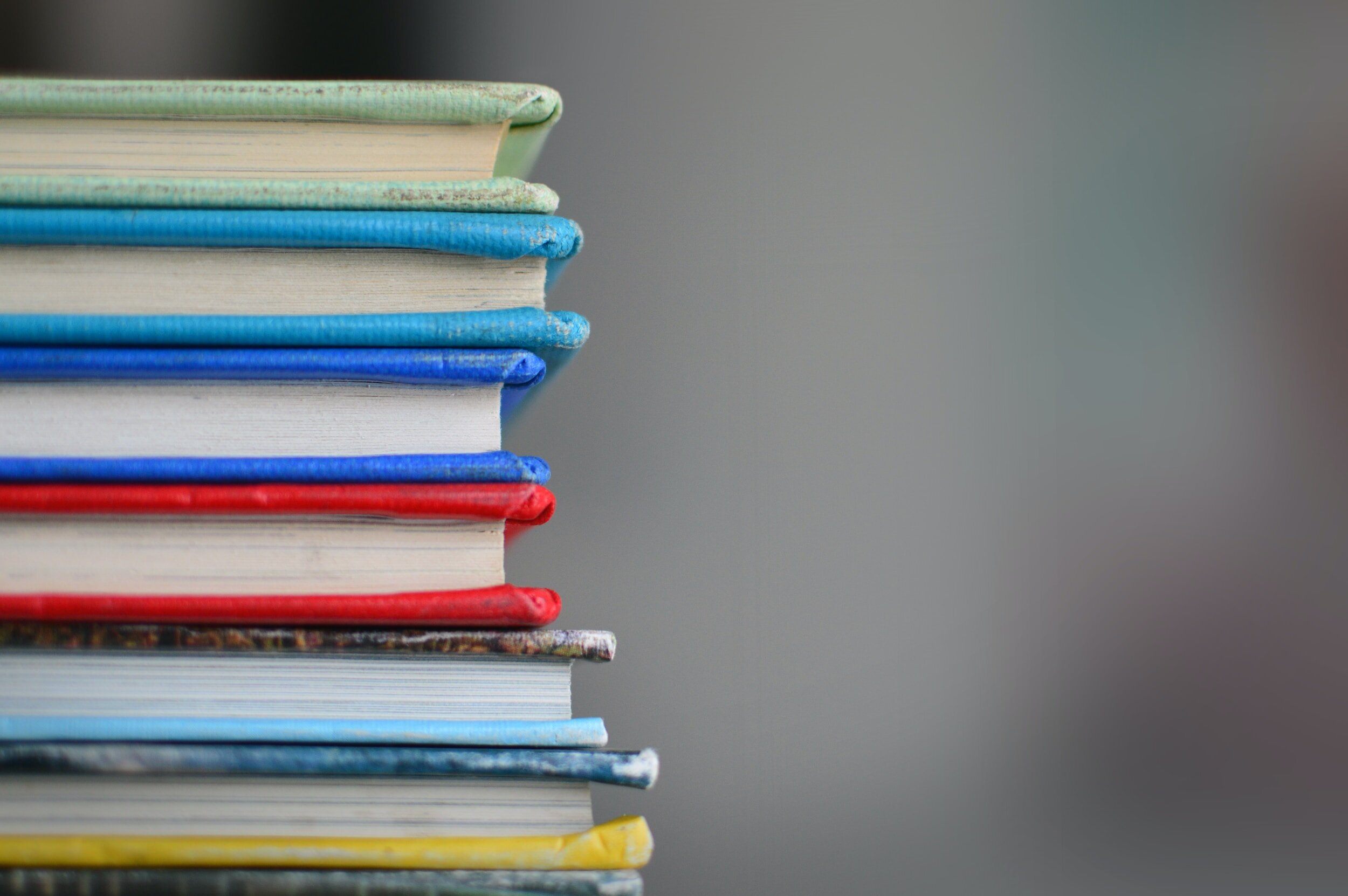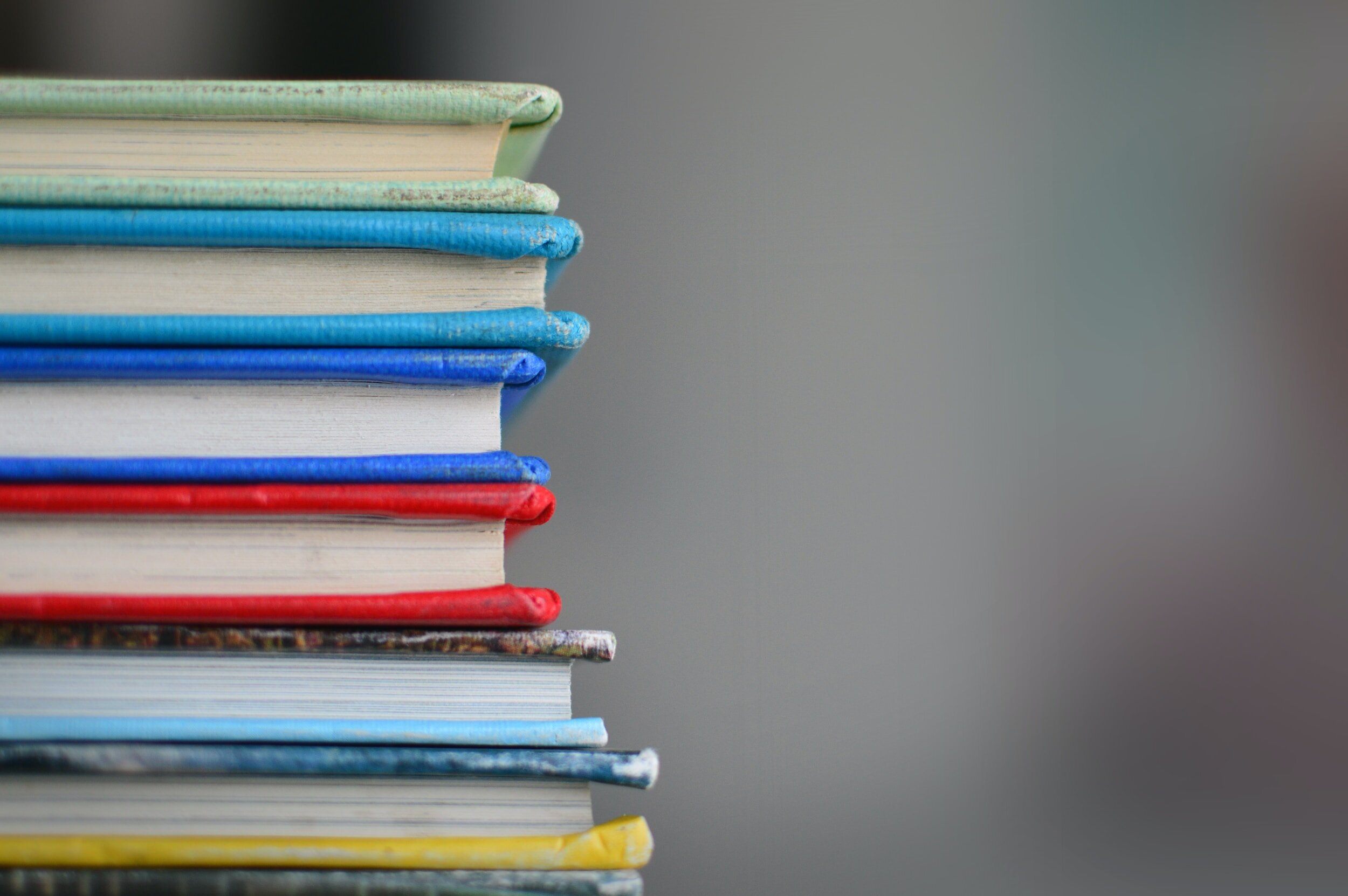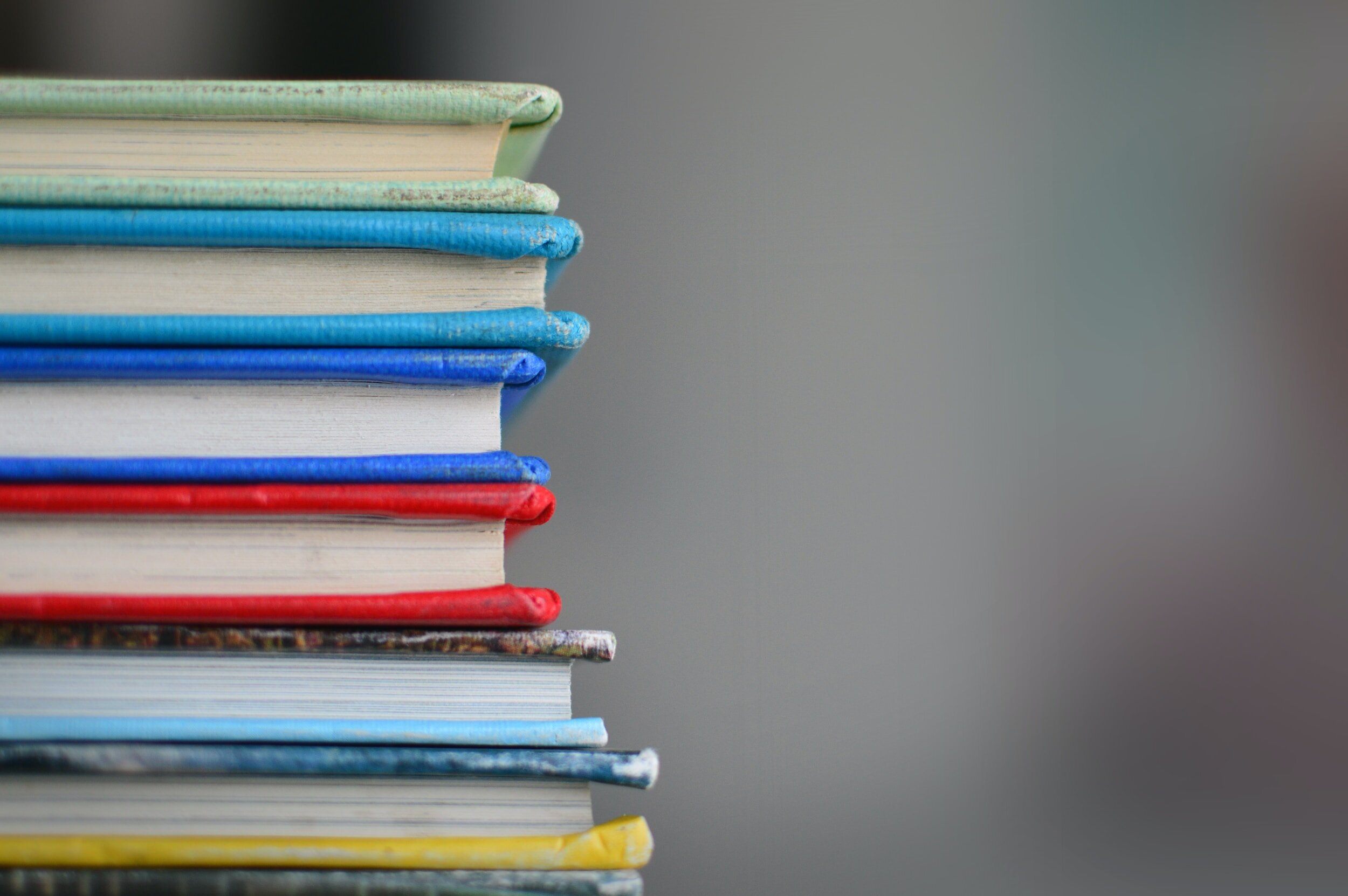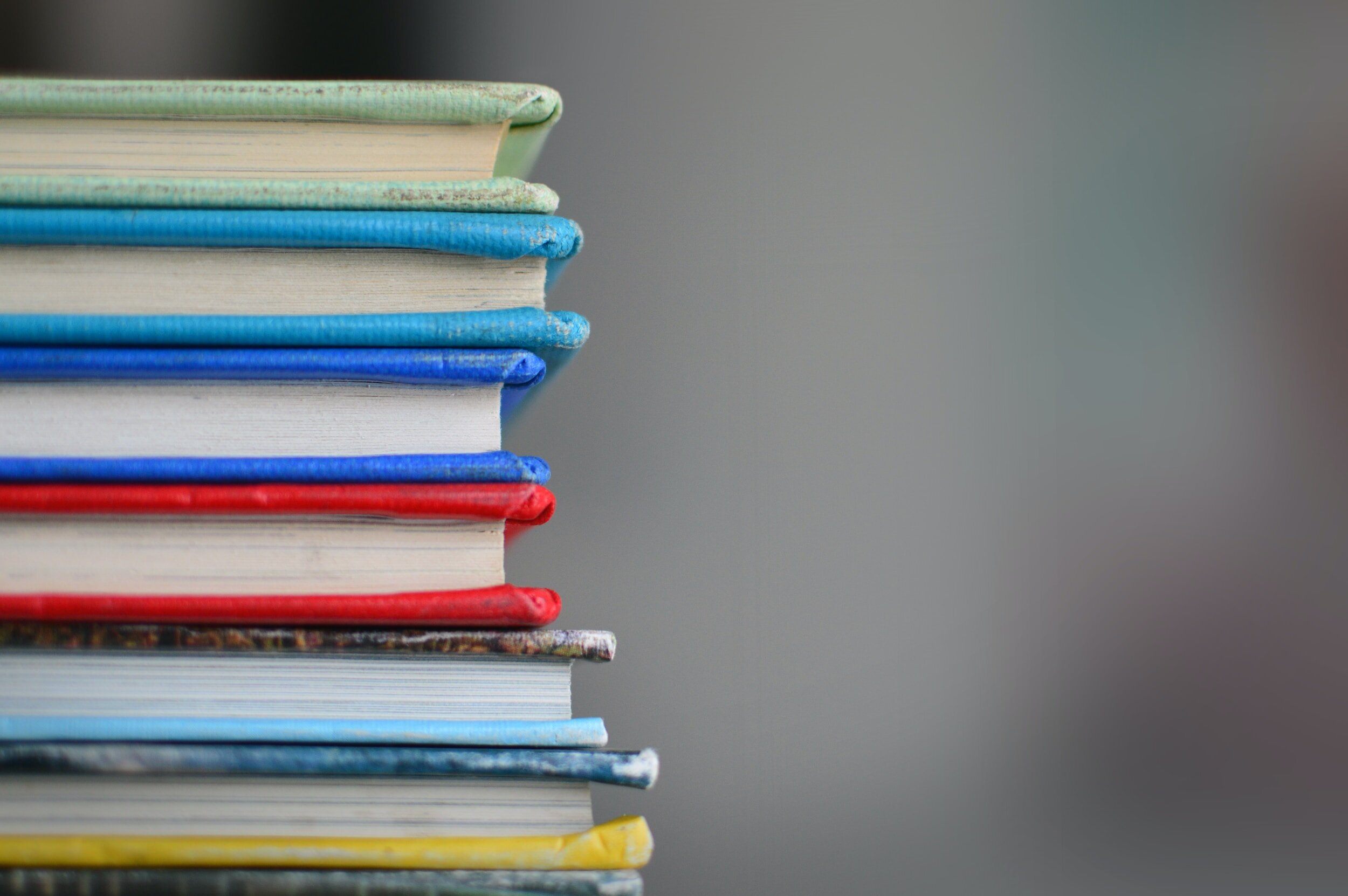
What are the requirements for my User Name?
When creating a User Name, be sure it meets these requirements:
Must be between six and 20 characters long
May be alphabetic or alphanumeric
Must not contain any spaces
We recommend including one or more of the following
special characters for maximum protection: $*_-=.!~@
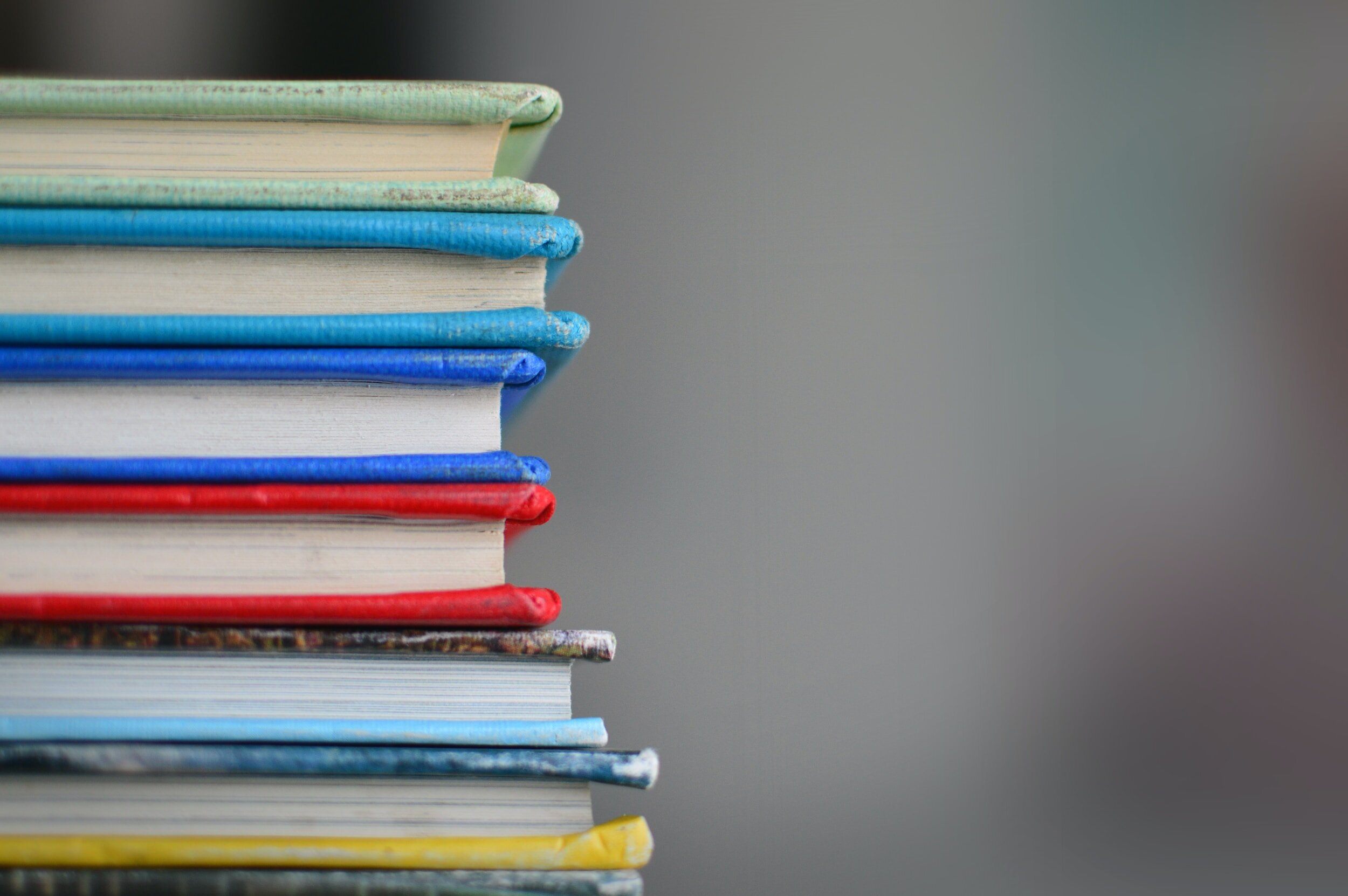
What are the requirements for my Password?
When creating a Password, be sure it meets these requirements:
Must be between six and 32 characters long
May be alphanumeric or a combination of letters or numbers and one or more of the following special characters for maximum protection: $*_-=.!~@
Must not contain any spaces
Cannot match the Username
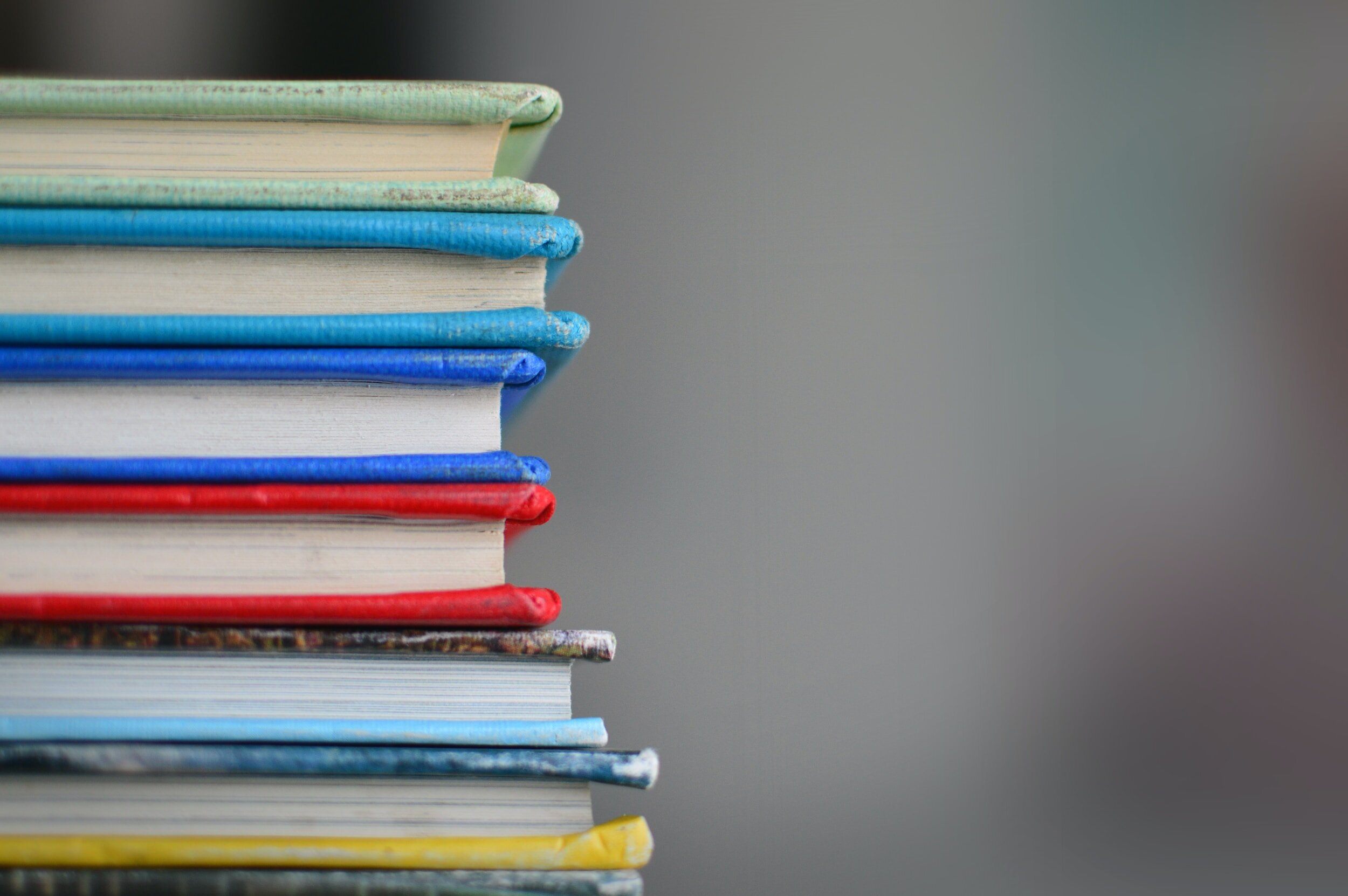
Why do you need my telephone number?
We use your phone number to send a one-time security code that you'll need in order to complete the registration process. You can choose to receive the code via text or voice message.
Requiring something you know (User Name and Password) and something you have (your telephone) is called multi-factor authentication. This security strategy helps mitigate the risk of fraud, and is in accordance with guidance published by the Federal Financial Institutions Examination Council (FFIEC).
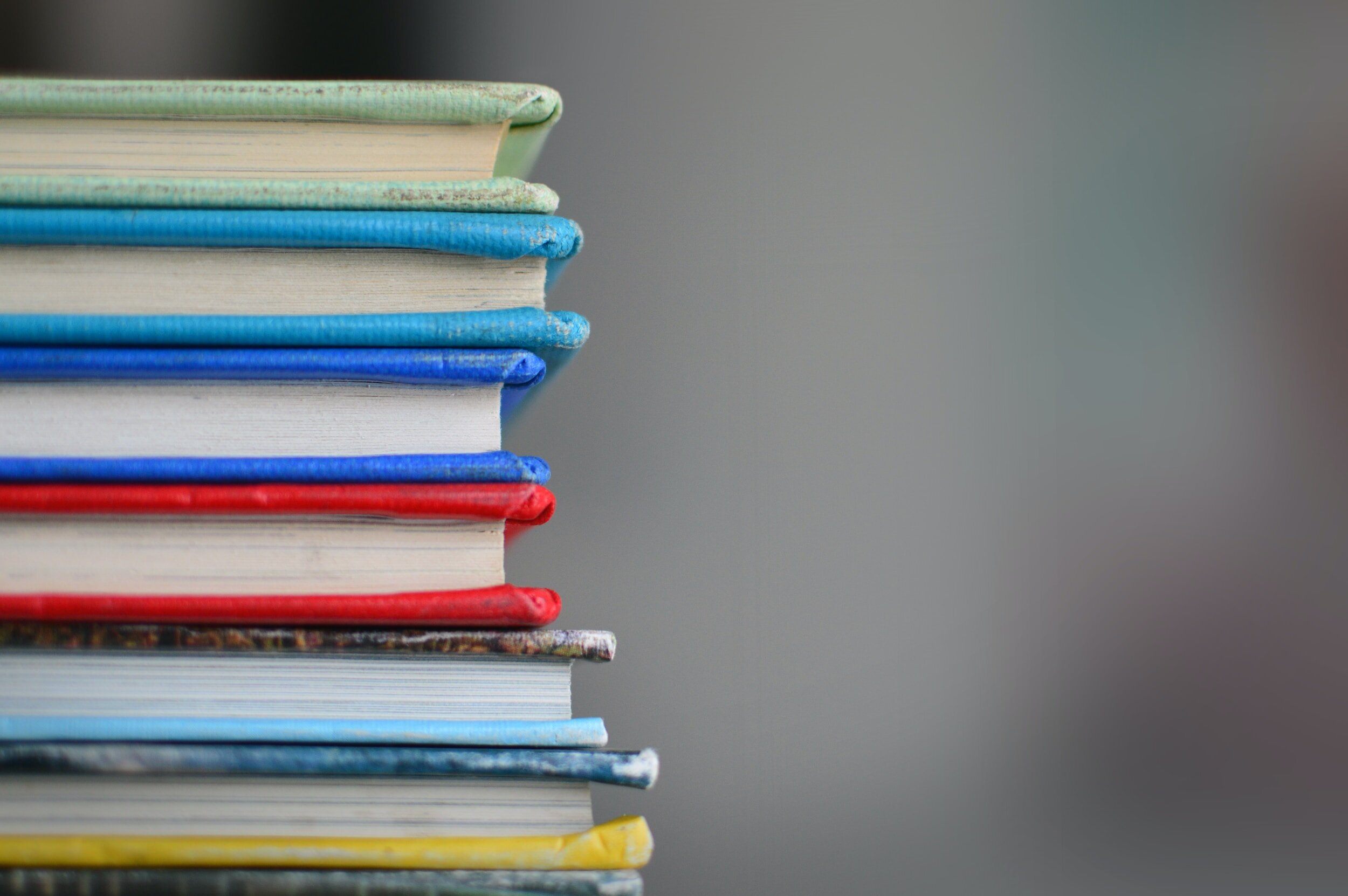
What is multi-factor authentication?
Online Banking technology uses multi-factor authentication to protect your account information. It's a two step sign-on process that makes hacking more difficult, because the hacker would need access to multiple items in order to breach your account.
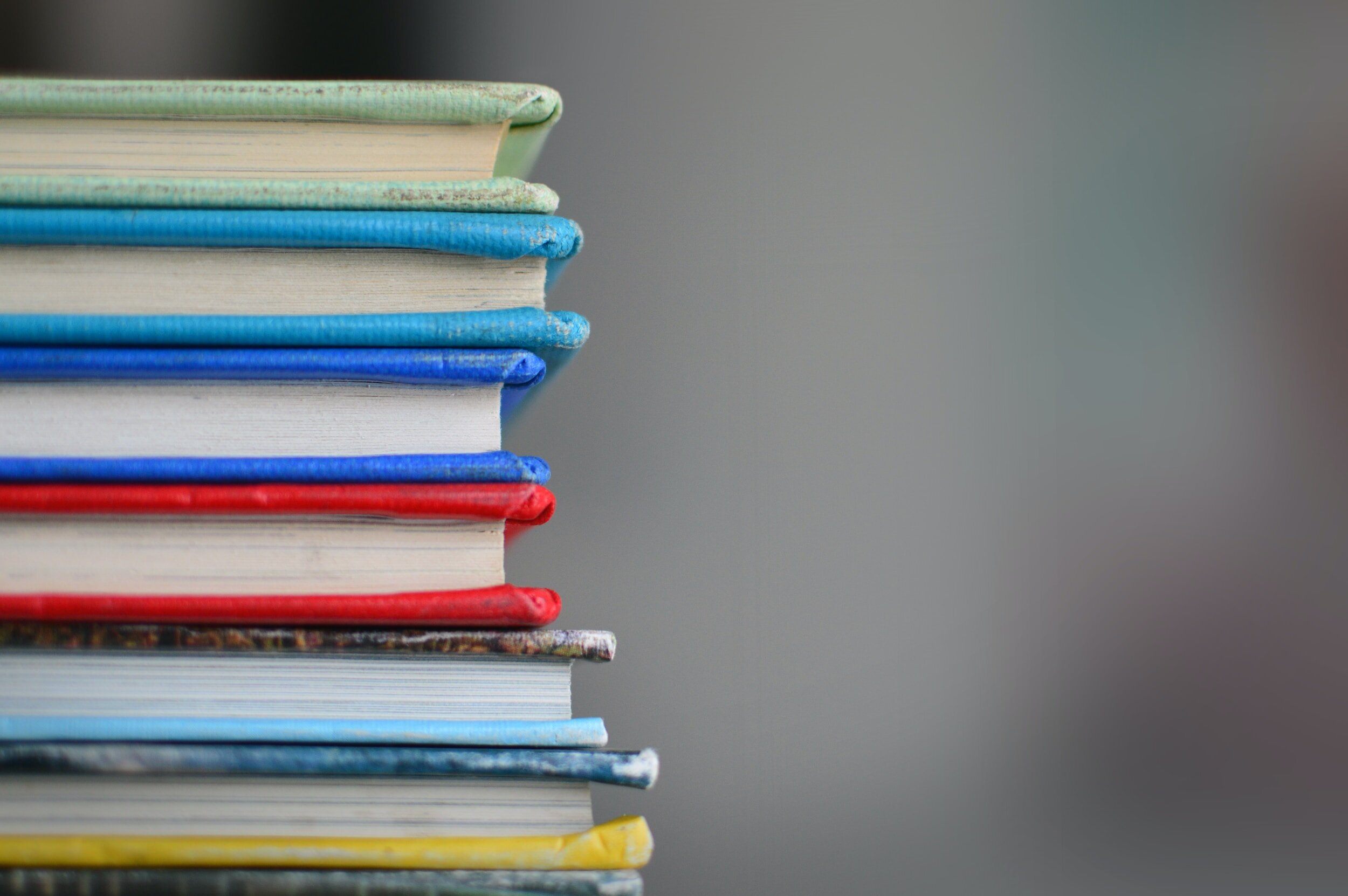
Will I need my phone every time I log in to my account?
You may be required to receive a one-time security code using the telephone number you provided at registration under certain circumstances, including:
When you log in to the system from a new device. For example, if you registered for Online Banking on your home computer and want to log in and check your balance on your computer at work, you'll be prompted to enter a security code which will be sent to your phone.
When you log in using a new browser. For example, if you normally check your account using Internet Explorer, but today you're logging in on Chrome, you'll be prompted to enter a security code which will be sent to your phone.
When you log in for the first time after clearing data from your browser. For example, if you normally check your account using Internet Explorer, but you've recently cleared cache and cookies in your Internet Explorer settings, you'll be prompted to enter a security code which will be sent to your phone.
When the system doesn't recognize the device you're using for another reason. If the system has any doubt about your security, it will err on the side of caution. We know it can be a hassle, but your account security is our priority.